SMS Gateways are becoming a leading option for marketing opportunities in Sri Lanka as well as a lot of other countries. SMS can indeed be considered as one of the most effective marketing strategies from what is available in the market.
Change and Advancement
Marketplaces are rapidly changing. With the dawn of the digital era, the speed of technological advancement has been breaking barriers. And to keep up with the trends business organizations are required to step up their game in all sectors. Not only the production but also other areas of importance such as administration and marketing.
Marketing: is it a hassle?
No one can deny that coming up with a strategy for effective marketing is the most troublesome of them all. Millions and paid for in-house strategists and more spent on outsourcing the marketing process. And not to mention, technological advancement has further made sure that how hard you market is what matters when it comes to establishing a strong market share.
Even so, it is also arguable that these progressive changes have made the process easier as well. Dozens of new ways of less expensive marketing have emerged with it. Following are some of the widely used marketing platforms which came into being simply because of tech evolution:
1. Television Advertisements
2. Social Media Marketing
3. Email Marketing
4. SMS Marketing
Now, the focus is going to fall on the less appreciated option which is SMS Marketing. But it is filled with potential.

What is SMS Marketing?
Today, everyone has a mobile communication device in their hands. May it be a trendy youngster or a senile older person, everyone owns a mobile phone with a mobile connection. Did you ever come to think that this is an opportunity for you to expand your business and make it known among many? Bulk SMS Marketing has now become, according to research and analysis, one of the most productive and ‘cost-effective’ marketing strategies out there. People undeniably pay attention to an SMS on their phone more than an email in their spam folder.
Most companies conduct Bulk SMS Campaigns to spread the word about their other promotional activities. SMS marketing now helps in ways which you could not have imagined when the technology of Short Messaging Services began.
As an example, in Sri Lanka, world-renowned food and beverage companies that have chain restaurants here have started sending out SMSs in bulk informing their customers about their latest promotions, discounts, and events taking place. Educational organizations such as private and government universities have started informing the general public about scholarships, launches of new degree programs, and many more via SMS.
Who provides these SMS services?
This is the tricky part. To send these types of bulk SMSs, an organization needs to get registered with an SMS Gateway Service. Similar to getting registered with a payment gateway service. Organizations have to pay a certain amount per SMS to the SMS Gateway Service. Those services provide you with a web application that allows you to type in your SMS as per your preference and send them to your customers or potential customers as per your requirement.
These SMS Gateway Services in Sri Lanka may differ in price, the quality of service, the level of user-friendliness, and some other factors. Therefore, it is important for an organization to do thorough research on similar services and also to look into the feedback of the previous customers from reliable sources.
Among these SMS Gateways in Sri Lanka, there are relatively new services with great customer service and satisfaction as well as well established services with poor services. Therefore, choosing a service might be a difficult task. That is why it is safer to have a look at the available alternatives before choosing one service, simply based on a single trait.
What can be done via an SMS Gateway in Sri Lanka?
SMS Gateways are not only used for promotions. Following are some of the additional advantages of getting registered with an SMS Gateway Service in Sri Lanka.
Promotional SMS
As it was previously mentioned, SMS can be used as a practical substitute for promotional advertisements on other media which cost hundreds of thousands. This method will effectively reach a record number of customers as well as potential customers for lowest cost. Organizations can promote themselves, their products, discounts and special events through this.
Transaction Updates
If you have enabled a payment gateway on your website, it is very important that you also subscribe to a SMS gateway. When someone’s payment is confirmed and completed, normally an automated text is sent to the number customer has provided. Simple but key tasks like that can be done through an SMS Gateway.
Updates
If an organization wants to send their customers daily or weekly updates on their purchase or even any other kind of update, an SMS Gateway would be a super fast and efficient way. There’s no guarantee that every customer will read an email in their inbox. But they will definitely notice an email. This method can even be used with employees of an organization. So, SMS Gateway works either way. Another example would be delivery services. Many use this currently. Customers can be informed once their order is confirmed, once it is dispatched and even send prections on time of the delivery.
Reminders
For an instance, if there is an assignment due tomorrow or a meeting is scheduled for tomorrow, you can remind the students or the employees by way of an SMS. It is sure to be delivered and it does not end up in a spam folder somewhere.
And surely that is not all. Even though SMS is not the latest technology, there are many methods as to how it could be functionally used during the lifespan of a successful business organization.

Now let us have a look at all the trendy benefits of subscribing to an SMS Gateway.
Simplify the responses
When responding to an advertisement is as simplified as possible, there is a high tendency of improving the engagement rate. SMS’s can include shortened links directing customers to your website or product. That will have an impact on gaining more engagement and customers.
Integration
SMS is a platform which can be integrated with other platforms quite easily. Just adding the link to it is what needs to be done. No special integration technology. It works the same as any other messaging facility but it is more accessible by everyone.
Direct
According to the statistics SMS has 97% read rate within 15 minutes of its delivery to the receiver. It is so far the most direct system of marketing after telephone calls. But it can even be argued that SMS is more direct than even making telephone calls. In a way, it is true because calls are prone to being ignored than SMS. And by research all over the world, it has been proven that 45% of SMS campaigns deliver a very successful return on investment.
Customer engagement
As a result of all this positivity, customers have easy access to your business and therefore, their interest is enhanced. It results in a massive boost in the rate of customer engagement.
Options for customers
You can make the customer feel in control of what they do by adding the option to unsubscribe from the service. You may have seen many promotional SMSs include a “STOP AD” option with a short code. Simply by typing in that code and sending will stop them from receiving more promotional SMS from the particular service. This makes the receiver feel as if their preferences have been actually respected and it also leaves a positive impression of the organization in the receiver.
Inexpensive
Without doubt, this is the main reason why you should select to get the benefit of SMS Gateway Services. As seen before, it is the most inexpensive method of marketing. Think of a television or radio advertisement, you have to pay in six digit amounts. If it is a social media promotion, you have to put in dollars. For the artistic creation of both of those advertisements, you have to spend even more. But sending an SMS costs in cents and there is no expensive artistic work required. All in all, it is the most rewarding compared with the amount of work and expenditure which goes into the other available methods.
We hope that now you get why an SMS Gateway for your business is important. So in summary, number one is that it has been proven to grant you a great ROI. It has a guaranteed record delivery and response rate. It gives you the chance to direct a customer to almost anything directly. It does not cost the customer anything and it is very cheap on your side, so everyone is happy. And at the end of the day you are satisfied and your business is thriving like no other.
Featured image: Sms Vectors by Vecteezy
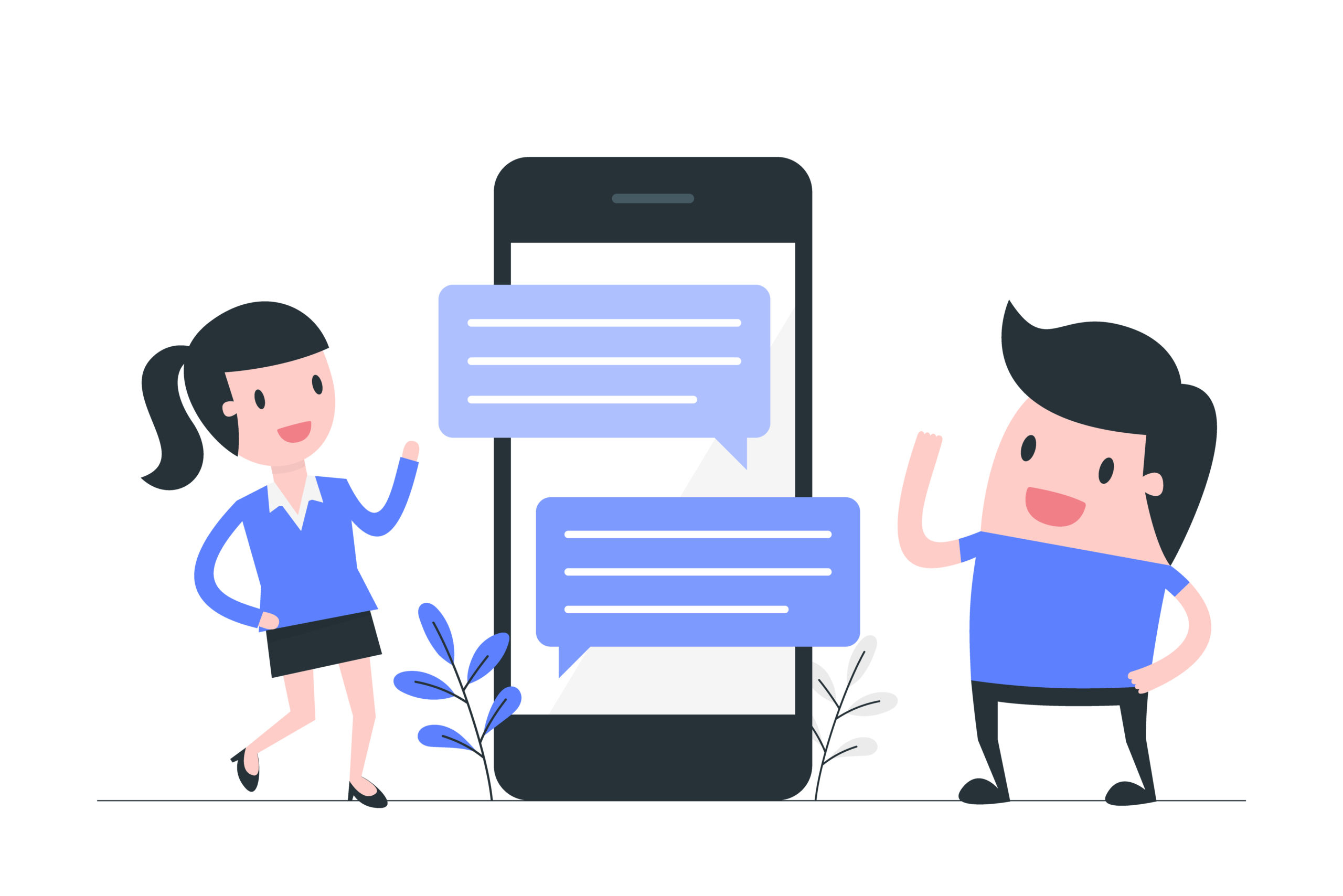

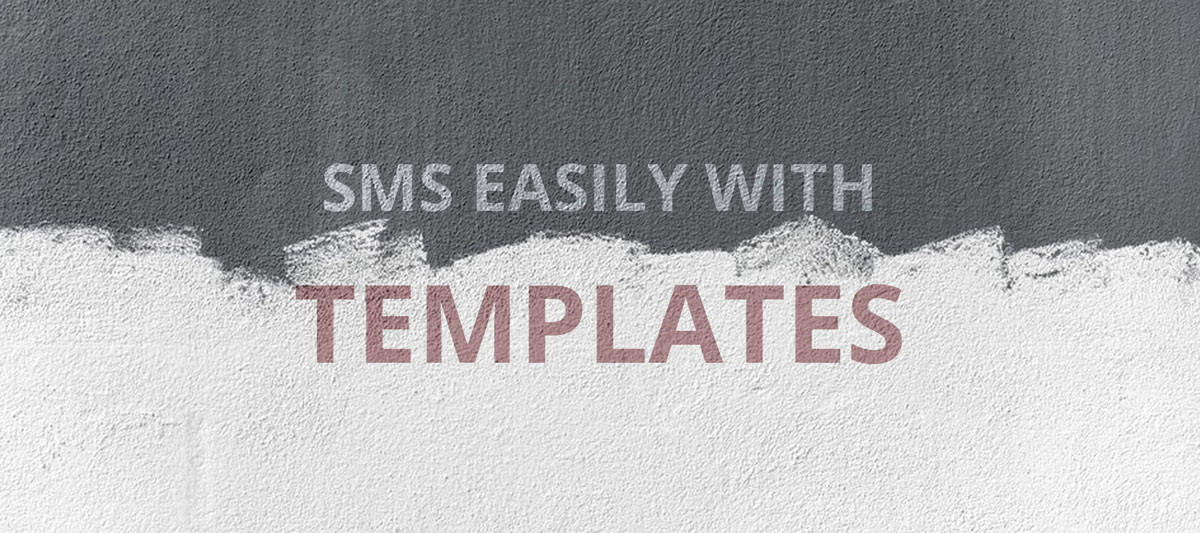
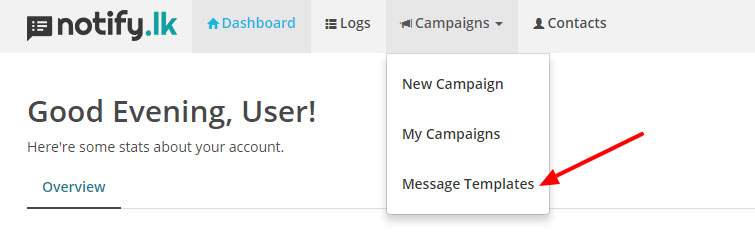
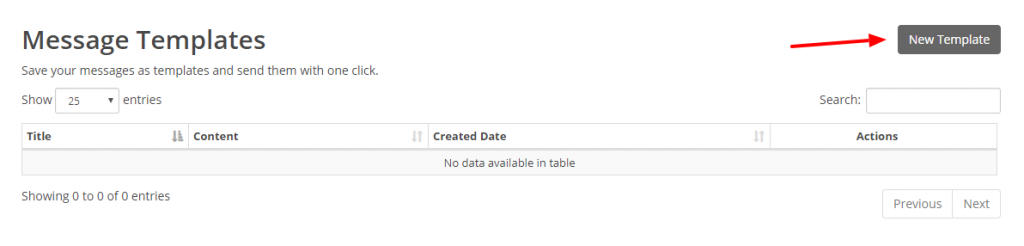
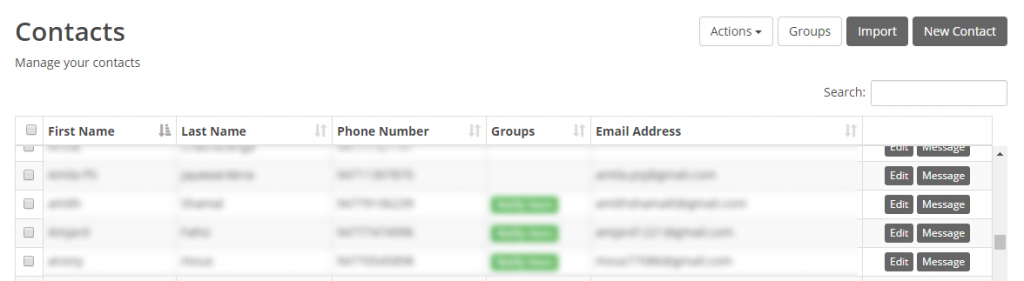

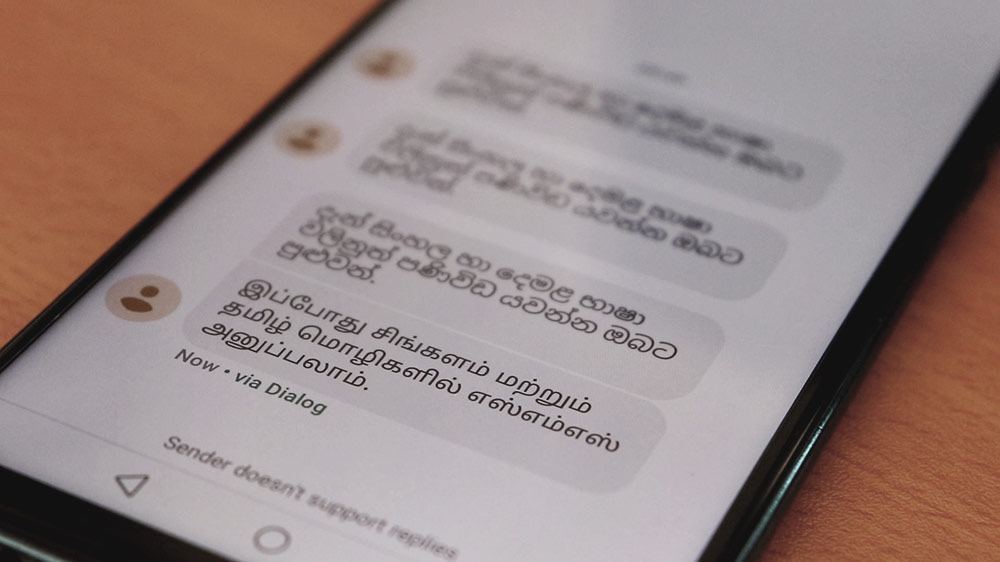

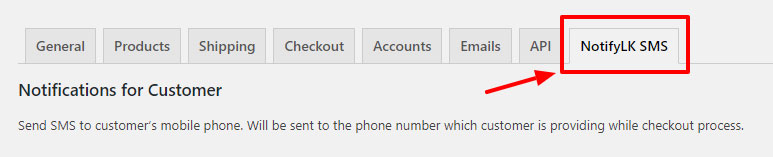
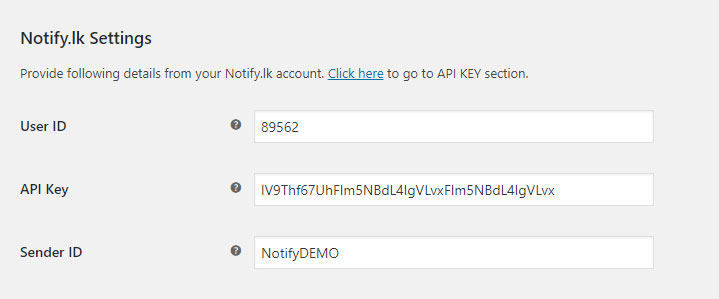
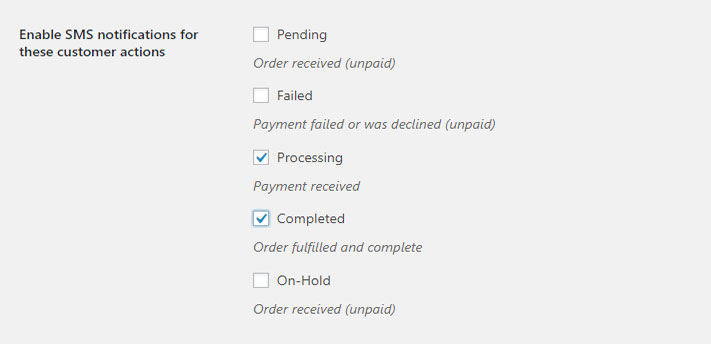
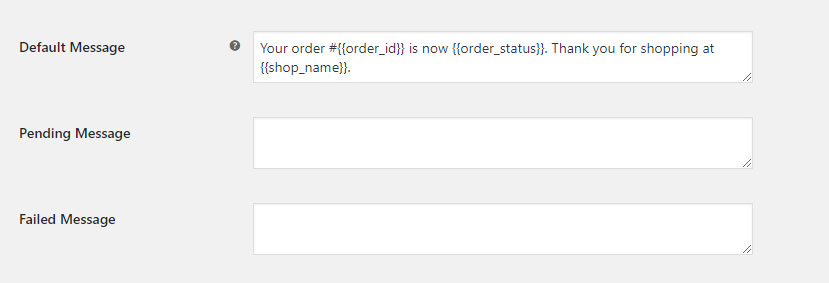
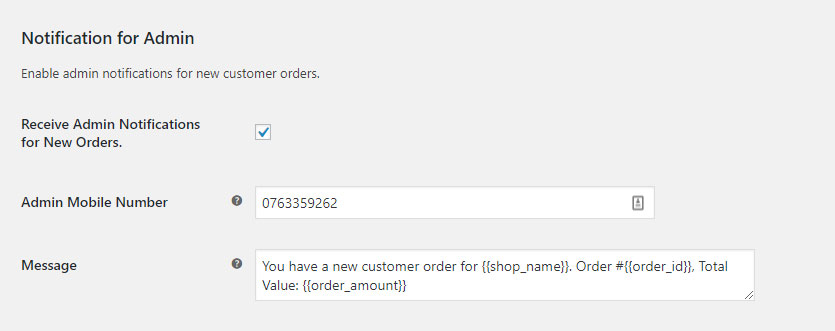

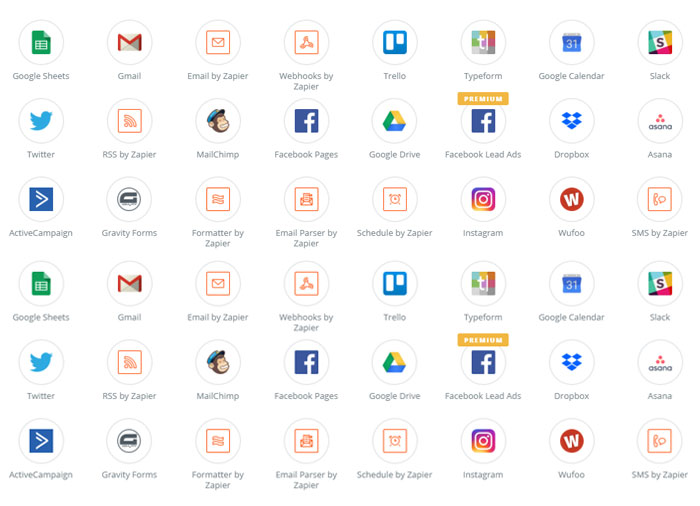
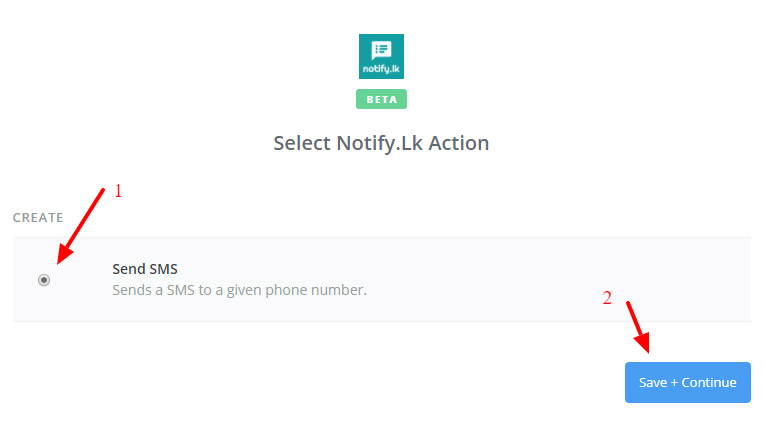
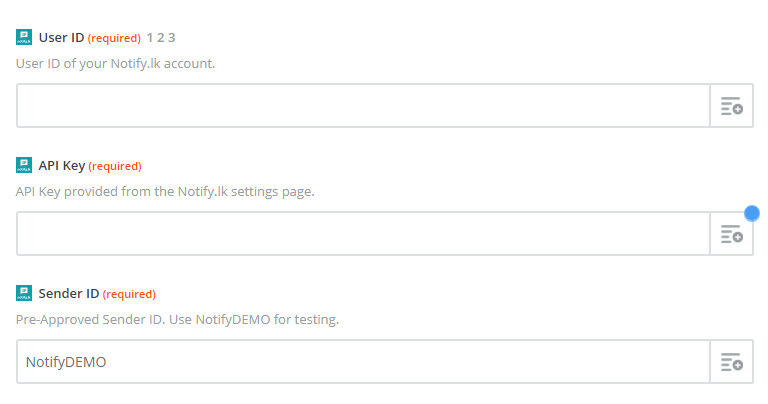

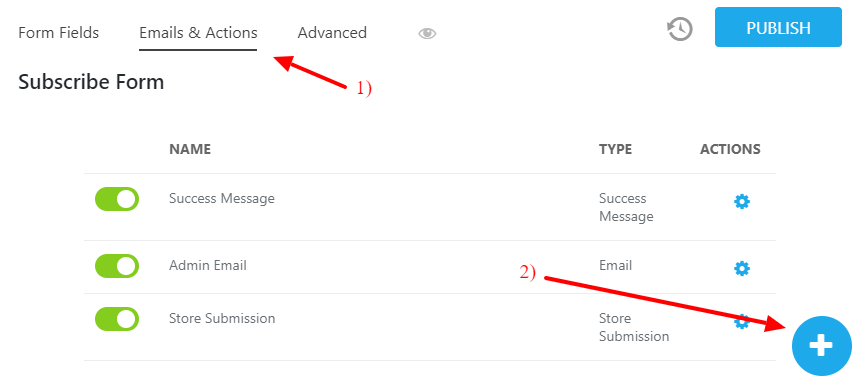
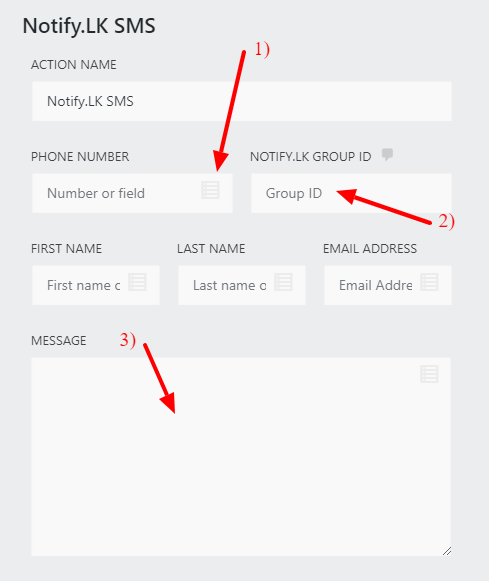 Phone Number field should be filled with the Field ID of the Ninja Form field which we are retrieving customer’s phone number. You may click on the icon shown in the arrow (1) to select the correct Field ID from a list of available fields.
Phone Number field should be filled with the Field ID of the Ninja Form field which we are retrieving customer’s phone number. You may click on the icon shown in the arrow (1) to select the correct Field ID from a list of available fields.